How to Show Battery Percentage on Laptop Windows 10?
How to Show Battery Percentage on Laptop Windows 10?
If your laptop is running Windows 10, you very likely see a battery icon in the system tray. This icon indicates the state of your battery; charging, plugged in and charging, plugged in and charged, and discharging. These states are reflected by the icon. If you want to see just how much the battery is charged, you can hover the cursor over the battery icon and it will be revealed in a tooltip.
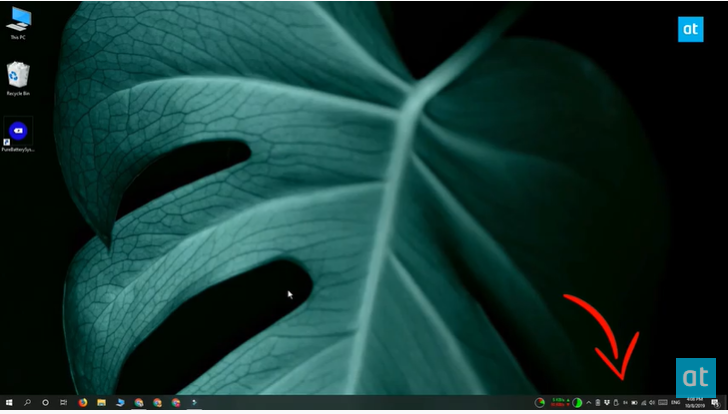
To check the status of your battery, select the battery icon in the taskbar. To add the battery icon to the taskbar:
Select Start > Settings > Personalization > Taskbar, and then scroll down to the notification area. Choose Select which icons appear on the taskbar, and then turn on the Power toggle. (Note: The Power toggle is not visible on a system such as a desktop PC that doesn't use battery power.) If you still don't see the battery icon, select Show hidden icons on the taskbar, and then select the battery icon.
Here is a video about how to show battery percentage on a laptop windows 10:
On a device that uses battery power, if you select Start > Settings > Personalization > Taskbar and the Power toggle is greyed out or not visible, in the search box on the taskbar, type device manager, and then select Device Manager in the list of results. Under Batteries, right-click the battery for your device, select Disable, and select Yes. Wait a few seconds, and then right-click the battery and select Enable. Then restart your device.
If you select Start > Settings > Personalization > Taskbar and turn on the Power toggle, but the battery icon does not appear on the taskbar, in the search box on the taskbar, type task manager, and then select Task Manager in the list of results. On the Processes tab under Name, right-click Explorer, and then select Restart.
About The Author
Elsa is a passionate soul who always enjoys researching & writing articles and solutions to help others. Her posts mainly cover topics related to laptops, data backup, file sync, and so on. Apart from writing, her primary interests include reading novels and poems, traveling, and listening to country music.