How to Find What Battery My Laptop Has?
How to Find What Battery My Laptop Has?A laptop computer battery should last between two and four years, or around 1,000 full charges. And then you need to replace your old battery,so how to find what battery your laptop has?This article will show you detailed steps.
Ways 1: remove it from the laptop and look at the top or bottom.
Most batteries will have a set of printed information on them, including the battery type, its model number, a part number, its voltage and a charging current. Presently, the lithium-ion battery -- usually listed as Li-ion -- is the most common type, though older laptops may have a nickel-cadmium or nickel-metal hydride battery.
The shape of laptop battery and the location of connection must be as same as your original battery.Your battery part number or laptop model is listed on the compatibility list before making a purchase.
Meet the specifications: You can’t squeeze a 3-inch battery made for a Dell laptop into the 2-inch slot on a Toshiba. It’s physically impossible, and even if you could squeeze it in, the electrical connectors probably wouldn’t line up.Match the voltage,If your original battery was rated at 14.8 volts, that’s the ticket for the replacement model. Don’t go over or under the specified power,10.8v and 11.1 are compatible,14.4v and 14.8v are compatible.The 10.8v(=11.1v) and 14.4v(=14.8v) are the different voltages. They are not compatible. .Consider going high capacity, within the manufacturer’s specifications, you may be able to replace your original battery with one with a higher watt-hour or amp hour rating. This allows you to work longer.
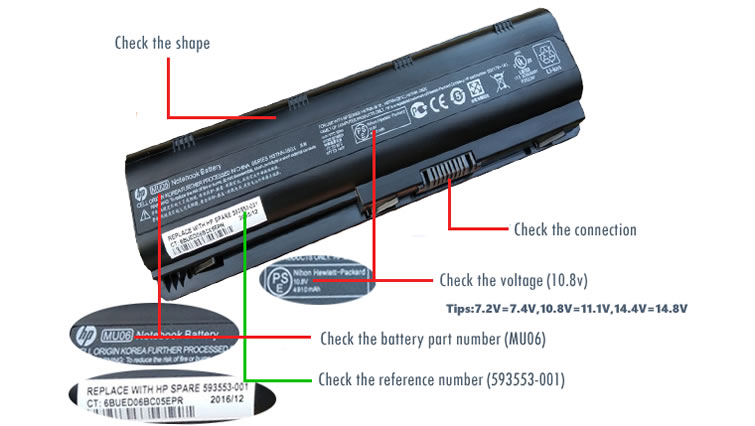
Ways 2:Use Software
Not all batteries are easy to remove or even clearly marked, so there are some third-party utilities that can be used to determine what type of battery should be put into a laptop. BatteryCare and Notebook Hardware Control (links in Resources) are free pieces of software that provide a lot of detailed information on a computer's battery, covering everything needed when searching for a replacement. BatteryMon (link in Resources) gives even more information on your specific battery, such as its chemistry, and is free for the first 30 days.
BatteryMon is also tool that can be used to monitor the battery usage of laptop and UPS, and thereinto all parameters of battery are expressed by intuitive charts in real time.
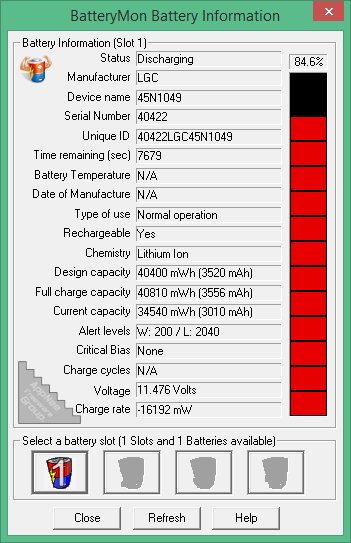
Purchasing a correct laptop battery is one of the most important things for laptop battery replacement. For that, you should know the detailed laptop battery model number correctly.
replacement-batteries.com is a wide range of quality laptop accessories for most major brands including Dell, IBM, Compaq, HP, Apple, Asus, Sony, Toshiba, Acer, Fujitsu etc. We mainly sell original notebook batteries. All of our original battery have been rigorously tested for reliability and safety to ensure high-quality and standards.The original battery have much Longer lasting life and Longer standby time.It is 100% compatible with your laptop!We guarantee our original battery for 1 year and we offer a 30 days money-back refund on every notebook battery we sell.
About The Author
Elsa is a passionate soul who always enjoys researching & writing articles and solutions to help others. Her posts mainly cover topics related to laptops, data backup, file sync, and so on. Apart from writing, her primary interests include reading novels and poems, traveling, and listening to country music.