How to Check Laptop Battery Health with 10 Best Testing Software?
How to Check Laptop Battery Health with 10 Best Testing Software?Our laptop is our favorite electronic products, but sometimes we often ingore the health of laptop battery,we even do not notice that it can not last forever. Battery death can seem sudden, but it doesn't have to. If it needs to be replaced, this 10 best testing software will tell you. But of course,No matter how well you treat your laptop's battery, it will eventually die.
If it needs to be replaced, this 10 best testing software will tell you. This 10 best testing software will warn you when your battery reaches extremely low capacity levels, and when you have to change the battery immeditely.
NO.1:BatteryInfoView
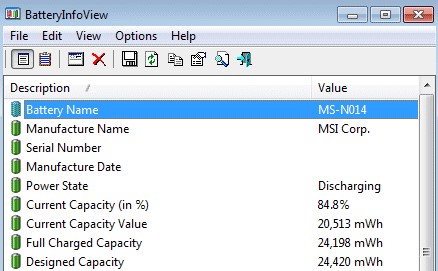
This is perhaps the most popular in the lot due to its simplicity. This free battery testing software offers the battery information in detail on your system.
Features:
It’s small in size and provides you with the current battery condition and details.
It shows battery power in current time, battery brand, developer name, serial number, etc.
It offers a log opening that inserts a fresh log series displaying the battery health after every 30 seconds or based on your chosen time interval.
Best of all, it does not need to be installed or load any DLL files and is compatible with all Windows versions.
Price: Free
NO.2:Battery Optimizer

If you are looking for something that not just displays your battery health details, but also optimizes your laptop battery for improved performance, then this is it. It runs a check on your laptop and identifies what can improve your battery performance.
Features:
It helps you to extend your battery life using state-of-the-art techniques to check its efficiency.
Offers easy to understand suggestions to be put into action that includes approximately how much time can it save, etc.
Can track your battery consumption over the period and notify you as and when the battery usage goes beyond a set parameter.
It uses the most progressive technology and functions that enable you to safely, quickly, and conveniently identify, improve, and track your laptop battery efficiency. It does not take up much space and thus, does not slow down your system.
Price: Free
NO.3:Battery Mon
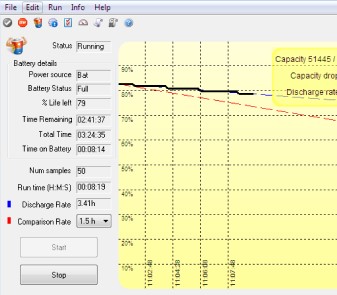
This is a simple battery health checking tool that exposes all your laptop battery-related details on a straightforward interface. It monitors your laptop battery status and performance, thereby, helping you find ways to increase your laptop battery life.
Features:
It provides you with various battery details like the remaining battery, power source, efficiency, drainage rate, current status, and more.
Offers extra battery details via the info menu like the battery name, voltage, serial number, charge, cycle, etc.
It also allows you to view power details for the system, battery histogram, change to mini mode, and more.
Access to different settings options like tweaking the transparency of the mini window, or developing symbol in the desktop system tray, offering user guide, decent response time to commands, and minima usage of resources are among its other major features.
Price: Freeware.
NO.4:Bate Expert
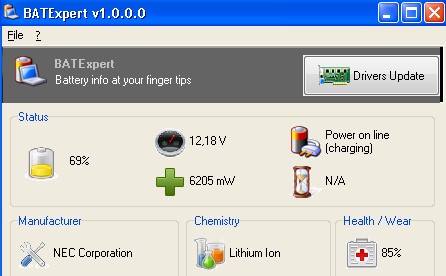
This is yet another simple and easy to use laptop battery testing software that’s perfect for all kinds of users, beginners or professionals. It displays all the details regarding your laptop battery health and works with all types of notebooks.
Features:
It covers all aspects of your battery status through the information which includes manufacturer name, current condition, voltage, and more.
Easy to install, and sports a responsive and user-friendly interface.
The integrated identification software rapidly detects the battery. If no battery detected, you are notified.
Moreover, it also reveals the battery temperature, time left before the last warning for battery drainage, or the charge cycles.
Price: Freeware.
NO.5:PowerPanel Personal Edition
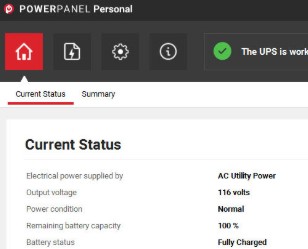
Although this is not the traditional laptop battery health testing software, it does offer battery backup power to keep your laptop/notebook running even when there’s a power failure.
Features:
Facilitates a smooth shutdown during a power failure when you connect your UPS to your system using a USB cable.
Saves all the files that are open and protects your system from loss or damage of data.
Displays all the important details regarding your UPS like the power source, the duration for which it runs, and battery efficiency.
Moreover, it also keeps a check on the battery usage and informs you about the price of the powering sources through an easy to use interface.
Price: Free
NO.6:BatteryBar
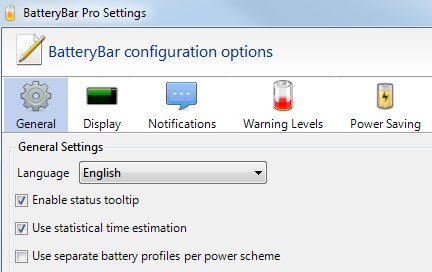
This is a compact battery health software that offers detailed information about your computer battery performance along with the speed with which it drains off. It evaluates the results with the help of previous data of recharge or discharge to offer more accurate estimations related to the pending battery life.
Features:
It places itself as a symbol on the desktop system tray.
Displays a battery meter in the compact window of the interface.
It provides you with the latest battery consumption rate of the time remaining.
It offers advanced battery performance details on the status panel.
It provides a wide range of options to configure through the Settings option.
Moreover, it allows you to use individual battery profiles for separate power schemes, make the tool discreet once the battery is 100% charged, switch the font style, use your own sounds for low battery notifications, and more.
Price: Free trial available; Pro version priced at $10.
NO.7:Smarter Battery
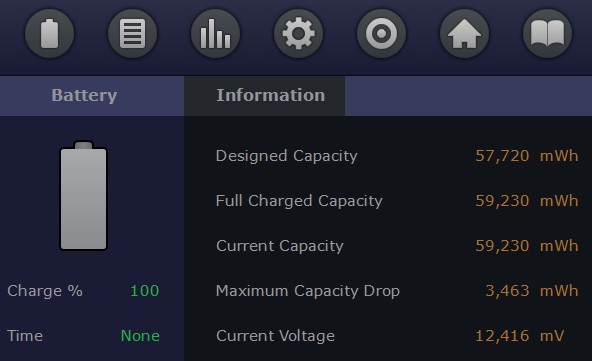
This another great battery testing tool that helps increase your laptop/notebook battery life by keeping you updated with all the battery-related details. It displays the battery performance based on the charge/discharge cycles and evaluates other important specifications such as the deterioration level and the drain off cycles count.
Features:
It comes with a neat and simple user interface that enables you to establish the exclusive guidelines in just a couple of clicks.
It offers detailed information regarding the battery health while it’s on charge or not, like the discharge level, cycle count, and more.
Provides you with general information related to the battery such as charge percentage, manufacturer name, current health, device name, and more.
Allowing you to view the battery performance in graphs, save it in JPG format, adjusting the power options or customizing the warnings, are some of its other significant features.
Price: Free trial available; Pro version priced at $14.
NO.8:Battery Status Monitor
Laptops run on battery and thus, you have to ensure that it’s properly charged at all times and that the battery performance is at its best even when not on charge. It monitors the overall health of your battery and displays it in the main window in real-time.
Features:
It allows you to change to a display mode with the graphs in view and all the controls covered.
Provides detailed information related to your laptop, for instance, runtime on the existing battery condition, charge level, battery temperature, etc.
It’s ready to be launched if the start-up option is activated.
In addition, it also manages the advanced information like assigning your own hotkey to switch off the screen, dim the display and more.
Price: Freeware.
NO.9:Battery Life Extender
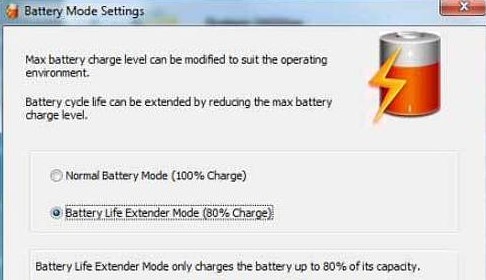
If you own a Samsung laptop, this software is specifically for you. This helps you optimize the battery life of your laptop, thus, helping you to save money which you would otherwise spend on a new battery.
Features:
It offers an easy to use approach with minimal work and that straight away refers to the battery.
Prevents the charging level to go beyond 80% when the charger is constantly attached to the laptop.
Especially suggested for computers that are in fixed areas and are always attached to the computer.
To be used away from the desk, Life Extender mode needs to be deactivated, while allowing the battery to completely charge.
It has the ability to run in the background, uses minimal system resources, and therefore, does not slow down the laptop.
Price: Free.
NO.10:Save Battery
If all you want to see is the battery condition, then this battery testing software is what you need. This simple tool helps you to see the current battery status and the time left for the battery to drain off.
Features:
Prevents your battery from getting overcharged.
Warns you when the battery is completely charged.
It allows you to choose a battery condition and different configuration options.
Provides you with battery information, battery rate, previous charging details list and chart form, and allows you to export the previous charging details.
It sports a user-friendly interface, sends application status messages, shows battery condition on live tiles, offers four different types of live tiles, and more.
Price: Free.
There is 10 Best Testing Software for your refence.But in order to avoid your laptop battery die sudden,we suggest you change your laptop battery when the status is not very well.About How to Find What Battery My Laptop Has and How to choose correct laptop battery,you can view this article:How to Find What Battery My Laptop Has?
The specialists often recommed the users choose the orginal laptop batteries instead,because The original batteries have much Longer lasting life and Longer standby time.It is 100% compatible with your laptop!Replacement-batteries.com guarantee our laptop batteries for 1 year and we offer a 30-day money-back refund on every notebook battery we sell.
About The Author
Elsa is a passionate soul who always enjoys researching & writing articles and solutions to help others. Her posts mainly cover topics related to laptops, data backup, file sync, and so on. Apart from writing, her primary interests include reading novels and poems, traveling, and listening to country music.